Upgrade Proxmox & Debian to "bookworm"

Proxmox & Debian
open console as root or sudo su aka su - and make sure the system is updated
apt update && apt upgrade -yafter updating the system repeat upgrade to check if there are packages for removal and performe cleanup by doing
apt autoremoveProxmox only
perform the upgrade check
pve7to8this will check if there are issues to solve before updating e.g. shutdown running VM´s
If it fails with
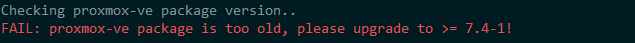
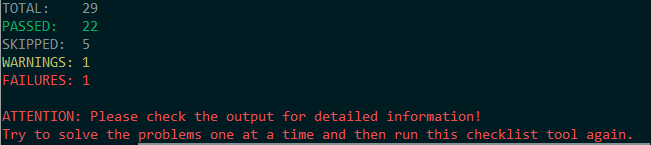
simply install the hold back package proxmox-ve manualy and run the check again
apt install proxmox-veProxmox & Debian
update your sources list to "bookworm"
sed -i 's/bullseye/bookworm/g' /etc/apt/sources.listand perform update and dist upgrade
apt update && apt dist-upgrade -yyou can confirm configuration changes with enter which will result in keeping curent config file e.g.:
Installing new version of config file /etc/debian_version ...
Configuration file '/etc/issue'
==> Modified (by you or by a script) since installation.
==> Package distributor has shipped an updated version.
What would you like to do about it ? Your options are:
Y or I : install the package maintainer's version
N or O : keep your currently-installed version
D : show the differences between the versions
Z : start a shell to examine the situation
The default action is to keep your current version.
*** issue (Y/I/N/O/D/Z) [default=N] ? as well as restarting services during update
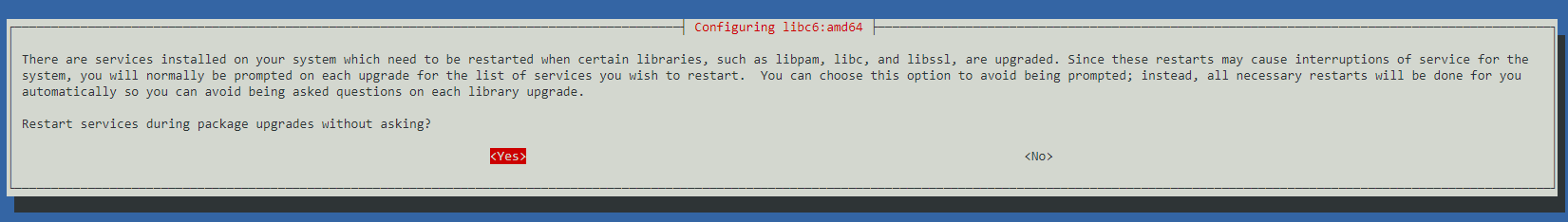
if everything went fine do a last
apt autoremoveand reboot server
reboot
